The second part of the Day 2 Google I/O 2010 keynote introduced Google TV. Google seemed very excited about this and rolled out the CEO and representatives of Sony and Logitech who will be first to market with the technology, BuyMore, who hope to make millions selling it in the run up to Christmas 2010, and a US satellite company (not Sky) that will have some support for it.
Google Chrome Web Development Tools
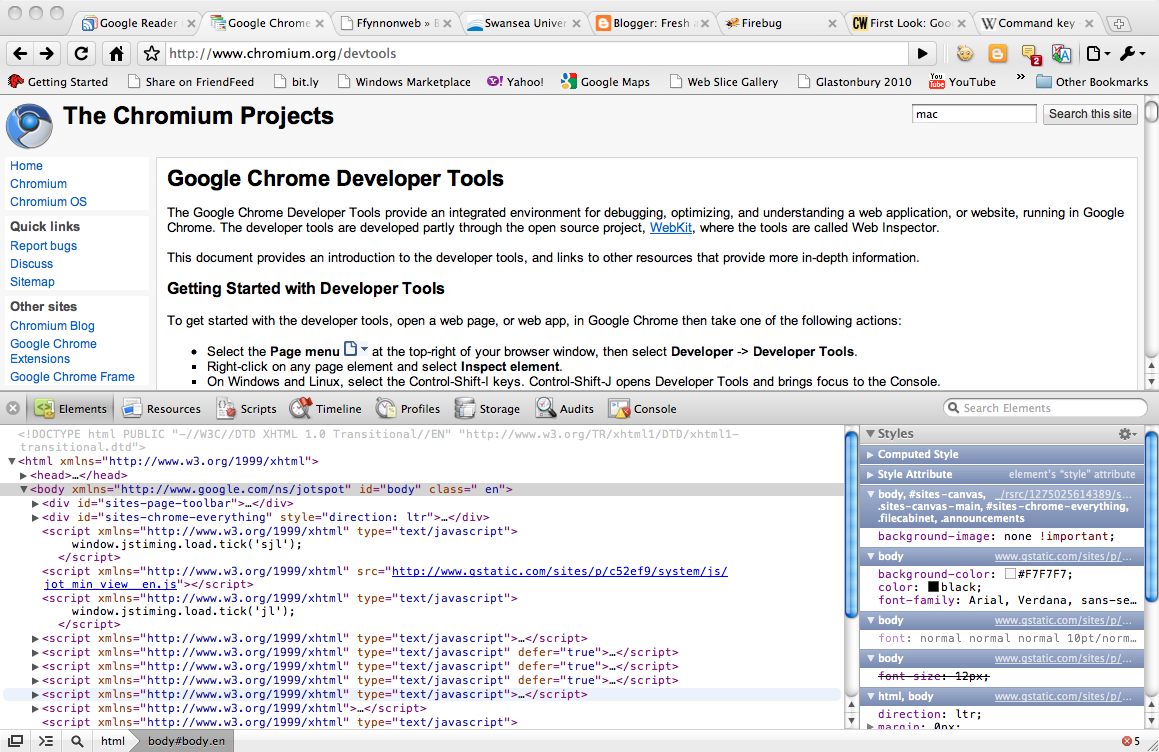
If you are like me you like Google chrome because it’s fast, up-to-date, standards compliant and fast. But if you are a web developer, you need to use Firefox because it has Firebug, the best web development browser extension there is.
Google I/O 2010: Keynote 2
More from Google I/O 2010.
**
– Android 2.2: speed – JIT compiler for Dalvic Vitual Machine.
– Application data backup API; cloud-to-device messaging API.
– A feature that makes an android phone connected to 3G into a WiFi hotspot(!) for other devices.
– Improved browser performance.
– For the future: extending ideas pioneered with the HTML5 geo-location feature a future version of android will be able to use the accelerometer to provide tilt in the browser …
– Support for flash in the browser!
– In the future you’ll be able to use a desktop browser to select an app, it’s downloaded over the internet. It works with music too. It will work from your desktop music library as well; allowing you to stream your music to your device (providing the desktop is turned on presumably).
Google I/O 2010: Keynote 1
Watching the first day keynote and blogging the announcements. There’s more on the web of course from better and more experienced journalists, so this is my personal record.
– Open Video. New codec (VP8) announced with open container WebM. Open video included in YouTube for HTML5 browsers. The tag will become a next big thing.
– Adobe Dreamweaver will support HTML5: support for cross platform development; tooling for JavaScript, CSS3 effects, SVG; and support for VP8 in Flash.
– Sports Illustrated will be one of the apps (!) – a preview of the end of magazines?
– Google Wave will be part of Google Apps.
– Novell and SAP will have Wave compatible services built in to their new enterprise collaboration tools.
**
– Geek heaven: GWT + Spring Roo (created by Google and VMware/Spring engineers collaborating over Google Wave) to make scaffolding a data driven web app ruby-on-rails(ish) easy.
– End-to-end latency tracing from the browser to the server … even when deployed on Google App Engine.
– New data widgets for GWT.
– GWT widget libraries are mobile ready: means that if your cloud-deployed application works on your laptop. It’ll work on your iPad and smart phone (tip: don’t rely on WiFi when demonstrating mobile Apps at a tech. conference).
– Open deployment (provided it’s a Java container).
– App Engine for Business with domain console, pro support, formal SLA, SSL and SQL databases [note: Google App Engine has up until now used a Google-specific data storage system called Big Table rather than the industry standard SQL] and new pricing scheme.
Reflections on Social Learning
Just remotely attended Jane Hart’s keynote Social Learning = New Toolset + New Skillset + New Mindset at EdTech 2010 which was streamed live from the Athlone Institute of Technology on Thursday 20th May, 2010. It was very interesting because Jane encouraged the audience, both in the room, and logged in from the Internet, to help her to deliver the keynote by tweeting answers to some key questions as she went along. The actual slides are on SlideShare and hopefully the video of the keynote was recorded and will be made available as a permanent resource later.
The questions asked are worthy of some deeper reflection, but here is a summary of my instant responses:
- Q1: Which social media tool has impacted you most – personally or professionally?
- The answer has to be Blogger (or perhaps blogging). It’s the one thing that I’ve done consistently since I became aware that I was engaged in social media. I have accounts and have shared on Buzz, Delicious, Flickr, Picasa, YouTube, SlideShare, Facebook, Twitter, FriendFeed, Posterous, Tumblr, Ning and on and on … but the centre of my network is still this blog. It’s arguably not that social, but I share an awful lot on Google reader too.
- Q2: Would you rate Twitter as your TOP tool for learning?
- No! Personally, I learn more from my news feeds in Google reader. For teaching, I’ve yet to find the magic formula that will get my students to engage with me or my courses on Twitter.
- Q3: Formal Learning Models, do you use social media as an 1) add-on to formal learning, 2) embedded with formal learning or 3) for collaborative learning?
- The best I can claim here is 2. I’d like to do more 3, but I’m not sure how – or indeed how it would fit in our formal, traditional university models. To paraphrase: “no one ever got fired for using Blackboard!” (or indeed a blackboard) and formal examinations.
- Q4: If you are looking for help or information on a subject, where do you go first?
- It has to be Google. Jane mentioned YouTube and yes, I do find more and more useful stuff there in a format that’s easy to digest. Wikipedia is also on my list of useful places, but I find information there mostly because it’s high on the Google search result, not because I’ve gone to Wikipedia to find it. Google’s also behind the Open location field in all my favourite browsers, so I hardly ever use bookmarks: and Delicious is mostly write only!
- Q5: What collaboration tool do you like?
- I have no good answer for this. I like Google docs and Wikis, but I’ve yet to find a colleague who liked one or other of these at the same time as me! Most of my “collaborative” work has been with myself! I find myself commenting more than I used to on blogs and social networks if that counts! Perhaps I need a project where collaboration is a necessity. Even my work colleagues have so far resisted the charms of SharePoint, and though many use the VLE, not many seem to have recognized the value of the wiki there! I also note resistance from my students.
- Q6: do you use enterprise-wide social tools?
- Yammer took off at Swansea U. for a while: but it’s usage seems to have been embraced by a particular sub-group of the staff and there’s not much learning support there. I’ve played with Ning and Elgg and both have potential for both student and staff use. Ning decided to charge just as I’d started to generate some interest in using it for intra-organizational learning.
So what did I learn? Is social networking in my personal learning environment … definitely. In my teaching? The jury’s out, but this talk may have inspired me to try harder!
All in all an excellent keynote and a very interesting back-channel (Twitter certainly works at e-learning conferences!) The whole conversation is available by following #edtech10 on Twitter Search. But of course, that’s the whole conference, so look for @c4lpt and #edtech10 together; (#edtech10+@c4lpt) and follow the stream from the first tweet.
Radical Math Teaching …
I worry about the teaching of mathematics. Lack of student confidence in the application of mathematics is one of the biggest problems we have in Engineering: it hampers the development of our courses, limits how far we can go, and is a primary source of lecturer concern when we have to deal with the consequences at examination boards. Yet the attitude is too often “the quality of the students is at fault”. As if raising the A-level score in our entry requirements by 10 points is all that is required to solve the problem.
If you have any more suggestions about how to really improve the teaching of Mathematics, leave them in the comments.
Ning announces new prices … initial comments
Yesterday I received an email from Ning’s CEO Jason Rosenthal announcing the “exciting new developments in Ning” (which include the phasing out of free Ning) which will be rolled out in July. The mid-range price plan Ning-plus at $19.95 per month works out cheaper than the current offerings. The equivalent of the current Free Ning (Ning mini) will now cost $2.95 per month, is limited to 150 members and no groups, but will allow you to have no or your own advertising. There will be a free-to-educators-Ning but that is limited to K-12 (primary and secondary school) usage and will be supported by sponsorship from an unnamed educational software supplier.
Some migration tools are promised for those network creators who, like me I guess, will not or cannot pay to continue to run a network once the 30 days from July deadline arrives. For initial comments, Steve Hargadon of Classroom 2.0 has a well reasoned response to the announcement from the educational network user’s perspective and ReadWriteWeb (thanks Helen!) has also posted a comment on the free-for-education proposal. I am sure there are more reactions; I haven’t had much time this week to dip into the news stream, but do keep me posted via the comments!
Election promises…?
Tomorrow’s finally election election day (an event that seems to have been coming since May 2009) and we know that whoever gets into power will have some very difficult decisions to make. None of the three parties have really told us were the money’s going to come from or the cuts are going to be made, but here are my predictions:
- There will be a hung parliament … I’m hoping that it will be lib-lab ruling coalition, but fear a lib-con one.
- VAT will definitely be raised. There’s no way to avoid it because the deficit cannot be removed without raising some income. In Germany, VAT is 22% I believe.
- Expect University tuition fees to rise. The long awaited Browne report will be published after the election because I’m sure that no party really wanted tuition fees to be on the agenda. Probably won’t be a US style free market, but expect the sight of 100 vice chancellors wriggling to price their institutions’ offerings in the “Ivy league” even if they haven’t the research base or teaching excellence to warrant it.
- While more expensive courses for home students puts pressure on home student recruitment, and possibly tempers demand from the working and lower middle classes, expect even more draconian visa conditions being front-loaded on oversees students by the border agency in the name of immigration control.
- Given the triple whammy of lower demand from both home and oversees students, and the £1 billion reduction in central funding, there will have to be some serious reduction in staffing at Universities. Despite the rhetoric about protecting front-line services (not promised for HE please note) the axe will inevitably fall on teaching staff putting more pressure on staff-student ratios and seriously impacting the so-called “student experience”.
- We might get some form of proportional representation, but I wouldn’t bet on it.
One thing is sure, pain is coming and this Cassandra fears what’s hiding behind the meager gifts being offered by Brown, Clegg and Cameron.
There’s more Cassandra from Jonathan Friedland in today’s Guardian Comment.

