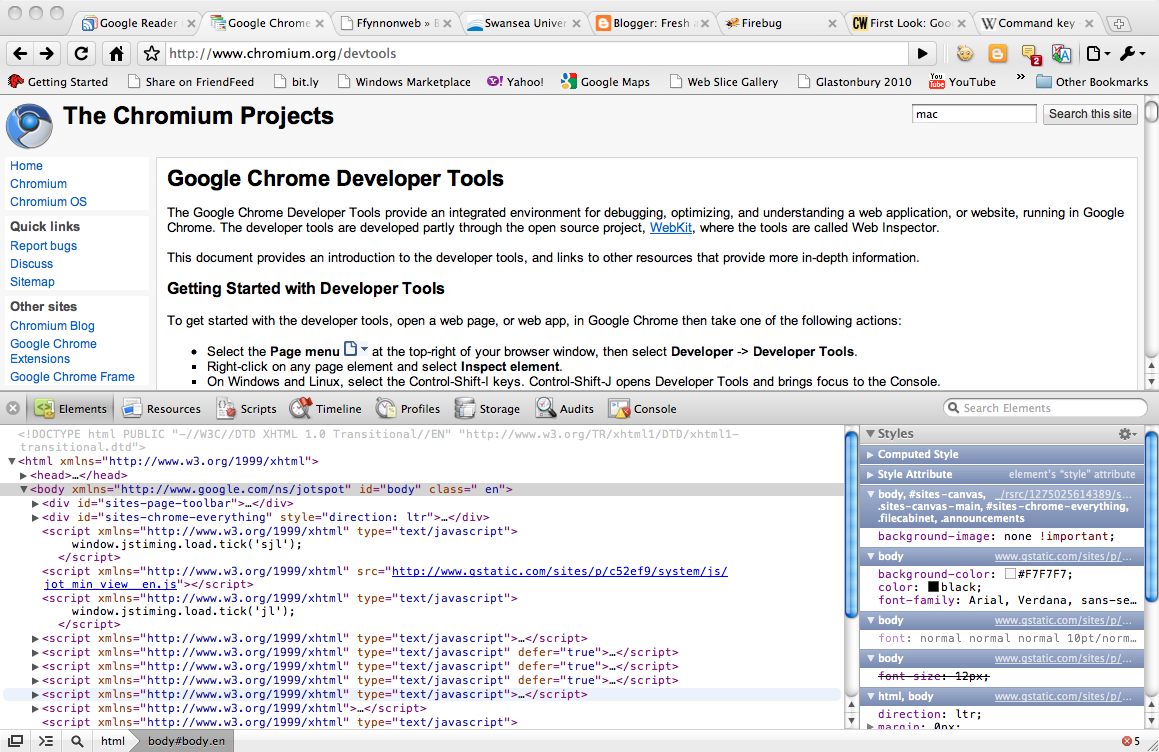The second part of the Day 2 Google I/O 2010 keynote introduced Google TV. Google seemed very excited about this and rolled out the CEO and representatives of Sony and Logitech who will be first to market with the technology, BuyMore, who hope to make millions selling it in the run up to Christmas 2010, and a US satellite company (not Sky) that will have some support for it.
I have to admit to being somewhat underwhelmed. What Google TV is, after all, is just a glorified web browser in a box that can put its signals onto your TV. If you have the cables, you can do this with your PC now, so where’s the value added?
Well it will allow access to the whole Internet, it won’t be a walled garden so that’s good. It’ll play well with your android phone (which can even act as a remote) and it is based on android itself so it can run android apps as well as web apps. It’ll also be able to put Google ads on the biggest screen in the house, so I can see why Google would be excited. Potentially it could put the Internet into the hands of people who don’t have access via PCs (although it will require a broadband connection into the house so it would be interesting to speculate if such a household really exists), and it could be a way to improve the interactivity and educational potential of the “Watching TV” experience.
It won’t be available in the UK for a while I assume, so we’ll have to judge its success by what the US consumer thinks of it. If I upgrade my TV in the next year or so, I’ll be looking for HD and won’t be holding off until the Google TV product arrives in the UK. For this reason, if I was a betting man, I’d expect the sale of Logitech “companion” box to exceed sales of Sony Google TVs by an order of magnitude.
Furthermore, the video of the Google TV keynote (currently available only as a [Google play list](http://www.youtube.com/user/GoogleDevelopers#g/c/B09682344C2F233B)) loses some of its impact because licensing restrictions meant that video of demonstrations of actual TV programmes couldn’t be released. So we only get to see the web features (it’s just a big web browser!) and the android stuff! This may be part of the reason why I’m underwhelmed — perhaps this is a genuine case of “you had to be there”.
I have to admit to being a little disturbed that Google’s domination of the web ad market is moving to mobile phones (see [Android Keynote](http://blog.cpjobling.org/2010/05/google-io-2010-keynote-2.html)) and now the TV. Shouldn’t that be making us all nervous? If we are exposed to or watch a Google ad on TV, or on our phones, the advertisers and Google will know where and when and in what context.
That’s scary!