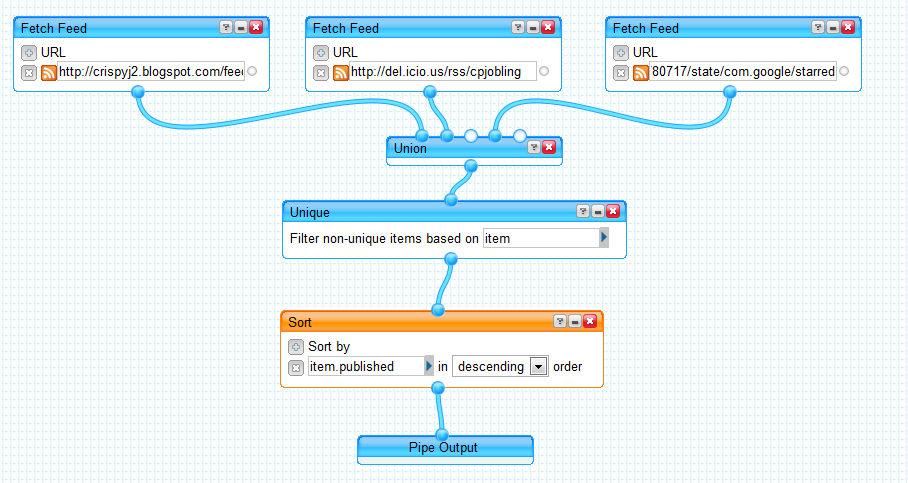
I’ve been reading a lot recently about Yahoo! Pipes so I thought I’d give it a try myself. I created a simple feed aggregator by merging the RSS feeds for my Google reader starred items, del.icio.us, and the RSS feed for this together and output as a new feed. 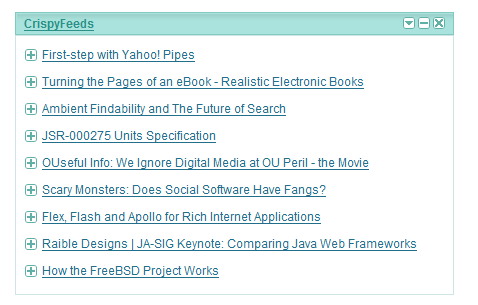 I had to do some minor manipulation, for example to remove duplicates (which you get when you star, bookmark or link-blog the same item) and to sort the merged feeds into descending order of publication date. Then I took the output of the resulting feed and added it to my iGoogle page. The result is a nice summary of my recent activities.
I had to do some minor manipulation, for example to remove duplicates (which you get when you star, bookmark or link-blog the same item) and to sort the merged feeds into descending order of publication date. Then I took the output of the resulting feed and added it to my iGoogle page. The result is a nice summary of my recent activities.
This was a very quick experiment, and I’m sure there’s a lot more that you can do: for example, only the link title and URL is captured, not the text, nor any multimedia content. But it’s very easy to use and worthy of further experimentation.


