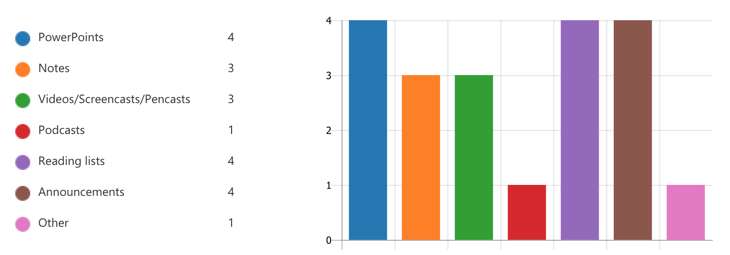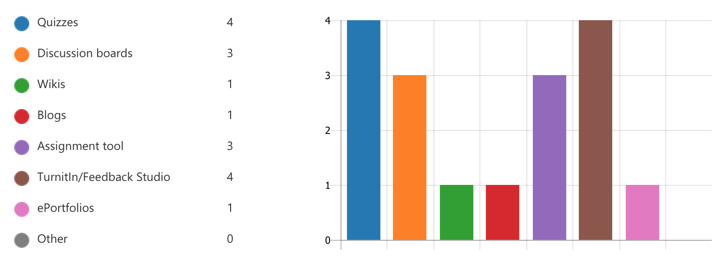Even though I don’t teach, nor do much development with web technologies anymore, I nevertheless try to keep an eye on the many technical conferences that take place every year so that I can keep up to date on developments in the field. I’m able to do this because many of the conference organizers record the sessions and put them online. The JavaScript EU 2018 conference was held in Berlin in June, and the videos have recently been published on YouTube (playlist). I’m keeping a record of the videos I watch in my TiddlyWiki Journal.
I wanted to use this post to draw attention to two presentations that I think may turn out to be significant. Both are from members of the development team for the peer-to-peer web browser, Beaker Browser.
The first presentation is from Paul Frazee (@pfrazee), who argues, in Formalizing user rights on the Web, that the problems we are currently seeing with the web are due to the original architectural decision that created thick servers and thin clients and so put all the power of publishing, moderation and civic responsibility into the hands of big web service providers. He contends that putting the power back into the client and running a peer-to-peer web (possible because the Internet itself is built so that all nodes are equal) may change things for the better. You can read more about Paul’s ideas in his essay Information Civics.
The second presentation, from Paul’s business partner Tara Vincal (@taravancil), Imagine This: A Web Without Servers, gives a practical demonstration of how the peer-to-peer web works and how, with the Beaker Browser, you can experiment with a “serverless web” today. Her coup-de-grâce was a demonstration of Fritter, a peer-to-peer Twitter-like app, that uses distributed user profiles and hands complete control of identity and data to the user!
Providing that they can gain sufficient user interest and traction, I think that there could be something very transformative behind these ideas.
I am on the peer-to-peer web: I have a copy of my TiddlyWiki Journal at journal-cpjobling.hashbase.io, and my Fritter profile is crispy-fritter.hashbase.io. If you want to have a look at these as peer-to-peer web, download and install the Beaker Brower, and follow the links in this paragraph (after replacing https with dat).
Technical Note
A peer-to-peer website hosted in the Beaker Browser is only “live” while the browser is. For sites, data and apps to persist, there have to be servers that keep a copy of the site alive when the local client is asleep. In the Beaker Browser world, this service is provided by other Beaker Browser peers, or by registering your local site with hashbase.io. This is a hosting service that works a bit like the BitTorrent. It keeps a record of the hash that represents your local data, and stores and will provide a copy to other peers (even on the standard web) when you are offline. This is how I can make my journal and Fritter profiles public.
There is nothing special or centralized about the hash base server though. It’s just a Node app called Home Base. If you do have access to a server, You can run your own copy and maintain complete control of your identity online. I may try to set-up my own Home Base server at some point during the summer.