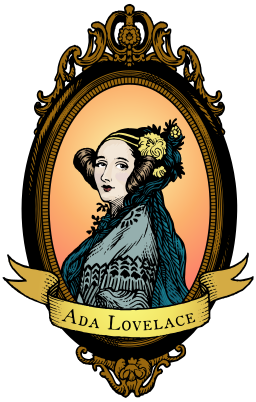I created this page as a proof of concept using CoDog’s link extraction tool on the story that was curated by Sheila McNeil.
Observations, long tweetchats like this should be edited in the Text view in WordPress. Rendering the tweets in the Visual HTML editor view is not something that the WordPress can cope with, but is probably necessary if you want to add commentary to a chat rather than a straight record.
The page will take a long time to load as each tweet has fetched as HTML, embedded in the post and rendered by the browser! (I assume Storify caches the embedded tweets somehow to avoid overloading the Twitter APIs.)
There’s a danger that you might crash your WordPress server!
Conclusion, a story which can be archived as a static website (See Archiving Tweetchats) may actually be preferable!
Here is the Archived Chat
See you next week – same time same place! #LTHEchat – remember it is a shared chat with #BYOD4Lchat on 17th Jan
— LTHE Tweetchat (@LTHEchat) January 10, 2018
Whoo hoo I’m looking forward to ‘connecting with confidence’ today for Day One of #BYOD4L … #BYOD4Lchat … who will be joining me ? pic.twitter.com/cv7bK4QX5W
— Deb Baff 🤗💖🦄 (@debbaff) January 15, 2018
Looking forward to tonight's #BYOD4Lchat with @alexgspiers @neilwithnell @debbaff
— BYOD4L (@BYOD4L) January 15, 2018
https://twitter.com/cpjobling/status/952907031068934144
Aw thanks Chris 🙂 #byod4l #byod4lchat pic.twitter.com/2DkDHRs558
— Deb Baff 🤗💖🦄 (@debbaff) January 15, 2018
I've connected earlier on the google community. But Hell from Swansea, Will be dipping in and out as I'm able to this week. Hello @gwenffrwd, @sharon_harvey2 @cpjobling @debbaff Anyone else? #byod4l #BYOD4Lchat
— Louise Rees, SFHEA 🪩🎨 (@LJ_Rees) January 15, 2018
Who’s joining us for #BYOD4Lchat this evening?! One hour to go. Tonight’s topic is ‘connecting & confidence’
— BYOD4L (@BYOD4L) January 15, 2018
Yay … nice to see you here folks …#byod4lchat we are just getting ourselves ready ! see you in a bit at 8pm 👍#byod4l
— Deb Baff 🤗💖🦄 (@debbaff) January 15, 2018
Definitely words of wisdom there my wonderful friend 🙂 how are you my lovely sue ? #byod4lchat
— Deb Baff 🤗💖🦄 (@debbaff) January 15, 2018
Yep, #BYOD4Lchat it is 😄 https://t.co/nbojoFHjUr
— BYOD4L (@BYOD4L) January 15, 2018
Better get ready for the first of 5 (yes 5) #BYOD4Lchat every evening this week at 2000 hrs UK time. Intrigued? Then join in …. all welcome (remember the hashtag) pic.twitter.com/STPRq9jIrb
— Professor Neil Withnell (@neilwithnell) January 15, 2018
@SFaulknerPandO …bitmoji besties …#byod4lchat pic.twitter.com/UT7uzR41qt
— Deb Baff 🤗💖🦄 (@debbaff) January 15, 2018
I'm good thanks Deb and all the better for this 5 day opportunity to (re)connect with this amazing #BYOD4L community! Gearing up for the first #BYOD4Lchat on communicating and confidence.
— Sue Beckingham 🎓 💻 💡 (@suebecks) January 15, 2018
Awesome 🙂 #byod4lchat charging up devices at the ready as we speak !
— Deb Baff 🤗💖🦄 (@debbaff) January 15, 2018
20 minutes before we start the #BYOD4Lchat time to get a drink and check out the post https://t.co/YhwIT5XyZy
— BYOD4L (@BYOD4L) January 15, 2018
#BYOD4Lchat nice cuppa at the ready … devices charged .. it must be nearly time for our first tweet chat of the week ! Connecting and Confidence … pic.twitter.com/RzYl4O0nzS
— Deb Baff 🤗💖🦄 (@debbaff) January 15, 2018
Join the #BYOD4L team @sheilmcn @neilwithnell @alexgspiers @debbaff and @SFaulknerPandO for the best CPD opportunity you'll get over a one week!
Ist tweetchat at 8pm #BYOD4Lchat which will focus on the theme 'Connecting & Confidence'
+ more at https://t.co/VecFFRzFjS— Sue Beckingham 🎓 💻 💡 (@suebecks) January 15, 2018
We hope you have enjoyed the first day on #BYOD4L, now we have our first #BYOD4Lchat
— BYOD4L (@BYOD4L) January 15, 2018
Are you ready?, then let’s make a start #BYOD4Lchat
— BYOD4L (@BYOD4L) January 15, 2018
We will start with a question Q1 and ask that you start your reply with A1 and be sure to use #BYOD4Lchat
— BYOD4L (@BYOD4L) January 15, 2018
https://twitter.com/sheilmcn/status/952993978357608449
Q1 What mobile device(s) do you use to connect with others? #BYOD4Lchat
— BYOD4L (@BYOD4L) January 15, 2018
A1 all things Apple for me as they all connect Ipad, Iphone I whatever (and a laptop occasionally) #BYOD4Lchat https://t.co/MfxBdPhOBB
— Professor Neil Withnell (@neilwithnell) January 15, 2018
https://twitter.com/sheilmcn/status/952994346713976832
Apologies to those not interested in tech or education. The next hour will be all about #byod4lchat Lets go to work…
— Alex Spiers (@alexgspiers) January 15, 2018
A1: Phone and laptop mostly. And arms (I tend to be quite a huggy type – do they count?) #BYOD4Lchat
— Steve Rowett (@srowett) January 15, 2018
yip that's right #BYOD4Lchat for the tweetchat
— Suzanne Faulkner SFHEA 👻📱🛴 (@SFaulknerPandO) January 15, 2018
A1 phone, tablet. Office PC doesn't count, right? #BYOD4Lchat
— Louise Rees, SFHEA 🪩🎨 (@LJ_Rees) January 15, 2018
essential #BYOD4Lchat
— Professor Neil Withnell (@neilwithnell) January 15, 2018
https://twitter.com/sheilmcn/status/952994692387483648
depends if it can be mobilised 😉 #BYOD4Lchat https://t.co/ZIJBfRpHHO
— Professor Neil Withnell (@neilwithnell) January 15, 2018
Hello Clive. We've not met but I have mentioned your wise encouraging words to me in my first blog on todays theme. #BYOD4Lchat
— Louise Rees, SFHEA 🪩🎨 (@LJ_Rees) January 15, 2018
A1 Ipad, iPhone, Laptop … (and my little pink car to drive around and connect with people :)) #BYOD4Lchat😀 https://t.co/rsDlpOuIHo
— Deb Baff 🤗💖🦄 (@debbaff) January 15, 2018
A1: I'm probably relatively unusual and don't have a work-provided laptop, phone or tablet – I BYOD for everything I do #BYOD4Lchat
— Steve Rowett (@srowett) January 15, 2018
A1 Tend to use the my android phone and iPad for Twitter mostly. I am still fond of accessing Twitter via the browser on a laptop or PC #BYOD4Lchat #oldskool
— Alex Spiers (@alexgspiers) January 15, 2018
fantastic, please share your blog Louise #BYOD4Lchat
— Professor Neil Withnell (@neilwithnell) January 15, 2018
A1 I dont know Lou … you have moved your office PC around quite a bit ! 🙂 #byod4lchat
— Deb Baff 🤗💖🦄 (@debbaff) January 15, 2018
A1: There's still a lot to be said for a big display, especially during a tweetchat #BYOD4Lchat
— Steve Rowett (@srowett) January 15, 2018
and the word pink is there….#BYOD4Lchat 🙂
— Professor Neil Withnell (@neilwithnell) January 15, 2018
And now with the # rookie error! Mostly my iPhone 6 or iPad as those are the devices I am most likely to have with me on a daily basis #BYOD4Lchat must remember the # !
— Suzanne Faulkner SFHEA 👻📱🛴 (@SFaulknerPandO) January 15, 2018
A1 I start my day connecting with others on my laptop, then on my commute move to smartphone. Once at work I log in to my PC and fire up Tweetdeck and LinkedIn on a 2nd screen. #BYOD4Lchat
— Sue Beckingham 🎓 💻 💡 (@suebecks) January 15, 2018
Excellent ! So what devices do you use of your own then Steve ? #byod4lchat
— Deb Baff 🤗💖🦄 (@debbaff) January 15, 2018
Phone, laptop and mobile internet. Obviously I plug into work wifi and sometimes big displays #BYOD4Lchat
— Steve Rowett (@srowett) January 15, 2018
Was waiting to check it was OK to do so, i.e you wanted it before this chat or after and to include further reflection. I have the lovely @debbaff to credit for me using PADLET as my repository, but I'm using @Pebblepad as my vehicle – #BYOD4Lchat
— Louise Rees, SFHEA 🪩🎨 (@LJ_Rees) January 15, 2018
haha didnt take long …#byod4lchat
— Deb Baff 🤗💖🦄 (@debbaff) January 15, 2018
https://twitter.com/drkhemsworth/status/952995825654919169
fantastic, please share in G+ twitter etc #BYOD4Lchat
— Professor Neil Withnell (@neilwithnell) January 15, 2018
I'd be interested to know if BYOD for work is becoming more common, as I don't see many people at my place doing it #BYOD4Lchat
— Steve Rowett (@srowett) January 15, 2018
ooh lovely ! #byod4lchat … I have tried to use some of the big touch screen devices bit always end up getting confused !
— Deb Baff 🤗💖🦄 (@debbaff) January 15, 2018
fairly standard practice in many areas Steve #BYOD4Lchat https://t.co/ZHeciqPWfH
— Professor Neil Withnell (@neilwithnell) January 15, 2018
Awww 🙂 #byod4lchat https://t.co/IZw89SRHmA
— Deb Baff 🤗💖🦄 (@debbaff) January 15, 2018
Q2 What apps or services do you use to connect? #BYOD4Lchat
— BYOD4L (@BYOD4L) January 15, 2018
Interesting. Is that because workplaces are less willing to supply devices, or that ppl just prefer it that way, do you know? #BYOD4Lchat
— Steve Rowett (@srowett) January 15, 2018
extra screen is a bonus #BYOD4Lchat https://t.co/gIT08xPY18
— Professor Neil Withnell (@neilwithnell) January 15, 2018
https://twitter.com/sheilmcn/status/952996409871126528
good to see you here Kerry, as always #BYOD4Lchat
— Professor Neil Withnell (@neilwithnell) January 15, 2018
A2 Twitter, Skype, and Facebook #BYOD4Lchat
— Sharon Harvey (@sharon_harvey2) January 15, 2018
A2: Work is still mostly email. Social is mostly WhatsApp. Personal development is twitter #BYOD4Lchat
— Steve Rowett (@srowett) January 15, 2018
A2 oh yes and Linkedin #BYOD4Lchat
— Sharon Harvey (@sharon_harvey2) January 15, 2018
bit of both really IMO #BYOD4Lchat https://t.co/WUK5nJ6o7V
— Professor Neil Withnell (@neilwithnell) January 15, 2018
@alexgspiers Pants just realised I should be using #byod4lchat for tweetchat on connecting BUT used #byod4l instead.
— Kerry Pace 🏳️🌈 💙 she/her (@DiverseLearners) January 15, 2018
https://twitter.com/sheilmcn/status/952996834108235782
A2 #BYOD4Lchat twitter, google+, email, padlet, linked in, facebook, whats app, Tweetdeck for managing tweetchats ! plus loads more I can't think of …
— Deb Baff 🤗💖🦄 (@debbaff) January 15, 2018
I've not tried this app before. Thanks Kerry! #BYOD4Lchat https://t.co/GUyHGYsLSE
— Sue Beckingham 🎓 💻 💡 (@suebecks) January 15, 2018
A2 twitter, Email (ouch), G+, workplace is a new one, whatsapp, #BYOD4Lchat https://t.co/5V47FNLUyI
— Professor Neil Withnell (@neilwithnell) January 15, 2018
My fingers are autocompleting #LTHEchat instead of #BYOD4Lchat for each message.
— Steve Rowett (@srowett) January 15, 2018
I forgot to use #byod4lchat – putting it down to poorliness, meds and a super busy day
— Kerry Pace 🏳️🌈 💙 she/her (@DiverseLearners) January 15, 2018
<waving > glad to see you here Sharon !! #byod4lchat
— Deb Baff 🤗💖🦄 (@debbaff) January 15, 2018
A1. IPad and laptop #BYOD4Lchat https://t.co/u1RL3inp56
— Dr Scott Turner (@scottturneruon) January 15, 2018
iPhone, laptop, new iPad is on my lust for the spring. #BYOD4Lchat
— Dr. Gary Ackerman (@GaryAckermanPhD) January 15, 2018
any particular preference Sharon? #BYOD4Lchat https://t.co/9b9h3MLPhA
— Professor Neil Withnell (@neilwithnell) January 15, 2018
Judging by the answers from Q1, laptops are definitely not going away, as perhaps predicted during the rise of tablets #BYOD4Lchat
— Steve Rowett (@srowett) January 15, 2018
haha happens to the best of us steve 🙂 no worries ….#byod4lchat #LTHEchat
— Deb Baff 🤗💖🦄 (@debbaff) January 15, 2018
A2 the app I use most with my students is Snapchat, where I hold tutorials using the chat function, they love it, so do I. #BYOD4Lchat. I keep threatening to write a blog about it!
— Suzanne Faulkner SFHEA 👻📱🛴 (@SFaulknerPandO) January 15, 2018
done that a few times myself 😉 #BYOD4Lchat
— Professor Neil Withnell (@neilwithnell) January 15, 2018
A2 Facebook and Instagram for social news, then Twitter and LinkedIn. This usually signposts interesting blogs and links #BYOD4Lchat
— Sue Beckingham 🎓 💻 💡 (@suebecks) January 15, 2018
A2 Twitter and LinkedIn mainly.#BYOD4Lchat https://t.co/M7NwPcvYDo
— Dr Scott Turner (@scottturneruon) January 15, 2018
I am really liking Twitter at the moment. This has helped me no end with networking for my PhD #BYOD4Lchat
— Sharon Harvey (@sharon_harvey2) January 15, 2018
A2 Email still has high usage. Twitter next. Noticed this year I use it more than my contacts in Outlook! FB for personal. Whatsapp for family/parental work. I add and delete iIstagram on a semi regular basis. #BYOD4Lchat
— Alex Spiers (@alexgspiers) January 15, 2018
@BYOD4L 3 examples
1st a template that comes with app, 2nd for a presentation 3rd notetaking #byod4lchat pic.twitter.com/blktlqZmZ2— Kerry Pace 🏳️🌈 💙 she/her (@DiverseLearners) January 15, 2018
https://twitter.com/sheilmcn/status/952997882638077952
And write you will! We need to learn about this great work! #BYOD4Lchat
— Sue Beckingham 🎓 💻 💡 (@suebecks) January 15, 2018
A1 #BYOD4Lchat I use my iPhone mostly, but also my iPad to connect. https://t.co/srDjUHznUj
— Dr Sharon Flynn (@sharonlflynn) January 15, 2018
A2: We've tried quite a few 'workgroup' apps at work, but none of them have really stuck. Often we just use the one we personally prefer – it's much better if there's no-one else on there to give you work to do! #BYOD4Lchat
— Steve Rowett (@srowett) January 15, 2018
Please write a Blog @SFaulknerPandO I want to learn how to hold tutorials via Snapchat #BYOD4Lchat
— Sharon Harvey (@sharon_harvey2) January 15, 2018
A1 work provide my laptop but the iPad and iPhone are my own. My line manager has an iPad provided by work. #BYOD4Lchat
— Suzanne Faulkner SFHEA 👻📱🛴 (@SFaulknerPandO) January 15, 2018
ooo me too … I take it you have discovered #phdchat and all those sorts of stuff ! #byod4lchat … we must grab a cuppa and chat in real life ! 🙂
— Deb Baff 🤗💖🦄 (@debbaff) January 15, 2018
Looks great! Will def try this out #BYOD4Lchat
— Sue Beckingham 🎓 💻 💡 (@suebecks) January 15, 2018
me too, thanks Kerry #BYOD4Lchat
— Professor Neil Withnell (@neilwithnell) January 15, 2018
https://twitter.com/sheilmcn/status/952998368405606401
lovely …. #byod4lchat … ever do any #sketchnotes ?
— Deb Baff 🤗💖🦄 (@debbaff) January 15, 2018
Wow, super chat, Q3 coming up… #BYOD4Lchat
— BYOD4L (@BYOD4L) January 15, 2018
A2 #BYOD4Lchat Twitter is the major one, and tweetdeck for organising streams. https://t.co/bikCoMSh57
— Dr Sharon Flynn (@sharonlflynn) January 15, 2018
Q3 How do your connections help you with your learning and networking? #BYOD4Lchat
— BYOD4L (@BYOD4L) January 15, 2018
A3 I use to LinkedIn to share things I find interesting and it is a great tool for keeping in contact with ex-students #BYOD4Lchat
— Dr Scott Turner (@scottturneruon) January 15, 2018
yeah I am going to try this out. Thanks Kerry #BYOD4Lchat
— Sharon Harvey (@sharon_harvey2) January 15, 2018
mindmap @InspirationSW
free or paid app
30 day free download for PC or paid
Check if your uni has site licence #byod4lchat— Kerry Pace 🏳️🌈 💙 she/her (@DiverseLearners) January 15, 2018
https://twitter.com/drkhemsworth/status/952999098994618369
A2 #BYOD4Lchat Also email (Outlook app and gmail), Facebook, blogging (Medium, blogger, wordpress).
— Dr Sharon Flynn (@sharonlflynn) January 15, 2018
I keep trying and failing with Slack … like the idea as need to use it for stuff but just cant get the hang of it … #byod4lchat … anyone done a idiots guide ?
— Deb Baff 🤗💖🦄 (@debbaff) January 15, 2018
https://twitter.com/sheilmcn/status/952999281417445377
A3: Twitter is very useful for consolidating different parts of my life and finding interesting things to read about or events to go to. But you have to be prepared to (Elsa voice) 'let it go' when you've gone a bit out of date with recent messages #BYOD4Lchat
— Steve Rowett (@srowett) January 15, 2018
A2 Hi @sharonharvey2 I promise to be brave and do it. My brave act for today was using periscope! Do you blog? #BYOD4Lchat
— Suzanne Faulkner SFHEA 👻📱🛴 (@SFaulknerPandO) January 15, 2018
Me too! FB for me, my mates and Mr Zuckerberg's bots and algorithms…oh #BYOD4Lchat
— Alex Spiers (@alexgspiers) January 15, 2018
Have tweeted options on another tweet #byod4lchat. Some uni's have site licences #BYOD4Lchat
— Kerry Pace 🏳️🌈 💙 she/her (@DiverseLearners) January 15, 2018
https://twitter.com/sheilmcn/status/952999583457726464
A2 #BYOD4Lchat For non-work, instagram, whatsapp (which I hate), viber.
— Dr Sharon Flynn (@sharonlflynn) January 15, 2018
A3 sharing of helpful resources, inspiration, test things out etc #BYOD4Lchat https://t.co/iNeygsIjqC
— Professor Neil Withnell (@neilwithnell) January 15, 2018
Seen examples but never done on device..hmmm. Do them naturally esp working in groups at conferences #BYOD4Lchat
— Kerry Pace 🏳️🌈 💙 she/her (@DiverseLearners) January 15, 2018
yes please #BYOD4Lchat
— Professor Neil Withnell (@neilwithnell) January 15, 2018
A3 My PLN has grown so much since I have been connecting online .. have had so many opportunities as a result … awesome communities like this … i'm always learning something new #byod4lchat https://t.co/L2PKToOjpM
— Deb Baff 🤗💖🦄 (@debbaff) January 15, 2018
https://twitter.com/sheilmcn/status/952999828220506113
A3 I learn so much from Twitter chats and then it is great to have an opportunity to meet IRL those I meet online#BYOD4Lchat
— Dr Scott Turner (@scottturneruon) January 15, 2018
https://twitter.com/gwenffrwd/status/952999904409997312
A3 I've extended my network way beyond people I've met face to face and now connect with educators across the globe. Brings so many perspectives. #BYOD4Lchat
— Sue Beckingham 🎓 💻 💡 (@suebecks) January 15, 2018
A3 I use it a lot for networking for my PhD. I have connected loads of educational developers and academics interested in Student Engagement for Curriculum Development https://t.co/MJXtDj7UJq #byod4lchat
— Sharon Harvey (@sharon_harvey2) January 15, 2018
A3 #BYOD4Lchat They keep me informed and challenge me to investigate new areas. Emotional support too. https://t.co/6vJzqvzd00
— Dr Sharon Flynn (@sharonlflynn) January 15, 2018
https://twitter.com/sheilmcn/status/953000168751759360
I love them … used to do on paper … now use Ipad and either Paper53 or Adobe Sketch Book … #byod4lchat … another challenge for you for friday !
— Deb Baff 🤗💖🦄 (@debbaff) January 15, 2018
A3 I am also going to start to use Twitter to keep in touch with my students #byod4lchat
— Sharon Harvey (@sharon_harvey2) January 15, 2018
Don't jump ship yet – Mr Z has promised to refocus #BYOD4Lchat
— Sue Beckingham 🎓 💻 💡 (@suebecks) January 15, 2018
I keep my Fb very private, for family and friends. But recently have started to use private groups more for worky things. #BYOD4Lchat
— Dr Sharon Flynn (@sharonlflynn) January 15, 2018
definitely .. so useful for staff too:) #byod4lchat Hiya Non ! Glad you made it !:)
— Deb Baff 🤗💖🦄 (@debbaff) January 15, 2018
Don't forget to post it in Google+ group. I often mention it in blog/clogs #BYOD4Lchat
— Kerry Pace 🏳️🌈 💙 she/her (@DiverseLearners) January 15, 2018
works really well, hashtag use in the classroom, embed into the vLE for those not on twitter etc #BYOD4Lchat
— Professor Neil Withnell (@neilwithnell) January 15, 2018
https://twitter.com/sheilmcn/status/953000632721518592
Many people I support think that too but often because haven't had modelling/support #byod4lchat
— Kerry Pace 🏳️🌈 💙 she/her (@DiverseLearners) January 15, 2018
Interesting representation of Facebook algorithm from a recent exhibition. #BYOD4Lchat pic.twitter.com/c3A64QHRPg
— Steve Rowett (@srowett) January 15, 2018
Excellent ! #byod4lchat
— Deb Baff 🤗💖🦄 (@debbaff) January 15, 2018
A3 Helps me keep track of whats going on in the world of #edtech #mLearning and #socialmedia The expertise is down a virtual corridor #BYOD4Lchat
— Alex Spiers (@alexgspiers) January 15, 2018
#BYOD4Lchat Q4 coming up …
— Deb Baff 🤗💖🦄 (@debbaff) January 15, 2018
great tweet #BYOD4Lchat
— Professor Neil Withnell (@neilwithnell) January 15, 2018
A3 as @debbaff said I’ve been blown away by the opportunities that have come about through my learning network on Twitter. Almost on a daily basis I learn about awesome new (to me) apps through my LN. #BYOD4Lchat
— Suzanne Faulkner SFHEA 👻📱🛴 (@SFaulknerPandO) January 15, 2018
A3 #BYOD4Lchat Connections made on twitter have led to some really useful IRL connections and collaborations. I've met a wonderful group of people.
— Dr Sharon Flynn (@sharonlflynn) January 15, 2018
@alexgspiers @neilwithnell @BYOD4L not using Tweetdeck tonight so have only seen Q1. Can you RT other questions pls #byod4lchat
— Kerry Pace 🏳️🌈 💙 she/her (@DiverseLearners) January 15, 2018
Q2 What apps or services do you use to connect? #BYOD4Lchat https://t.co/VOo5xsxTKW
— Professor Neil Withnell (@neilwithnell) January 15, 2018
LinkedIn groups are a great way of keeping in touch with alumni – they post job opps for current students and we invite them back for guest lectures #BYOD4Lchat
— Sue Beckingham 🎓 💻 💡 (@suebecks) January 15, 2018
Q3 How do your connections help you with your learning and networking? #BYOD4Lchat
— Professor Neil Withnell (@neilwithnell) January 15, 2018
And some interesting questions posed at the same exhibition #BYOD4Lchat pic.twitter.com/kncCmW625o
— Steve Rowett (@srowett) January 15, 2018
Q4 In general, we still make assumptions about people's digital confidence. How do we shift this mindset? #BYOD4Lchat
— BYOD4L (@BYOD4L) January 15, 2018
yes, worth a try #BYOD4Lchat
— Professor Neil Withnell (@neilwithnell) January 15, 2018
https://twitter.com/sheilmcn/status/953001594777370626
A3 I’m amazed on a daily basis by how helpful people on my LN are with their time and knowledge. #BYOD4Lchat
— Suzanne Faulkner SFHEA 👻📱🛴 (@SFaulknerPandO) January 15, 2018
A2 @
Twitter mostly, but also G+ #BYOD4Lchat— Professor Andrew Middleton (@andrewmid) January 15, 2018
A friend once mistyped 'Vodka' as 'Vodak' and that's a name that has stuck with us ever since #BYOD4Lchat
— Steve Rowett (@srowett) January 15, 2018
we are hoping to run some tweetchats at swansea soon … will keep you posted … might help … #byod4lchat
— Deb Baff 🤗💖🦄 (@debbaff) January 15, 2018
A2 1/2 @Skype I use to connect. Having visual feedback for non-verbal cues helps me and IM for notes as I have dyspraxia #ADD #byod4lchat
— Kerry Pace 🏳️🌈 💙 she/her (@DiverseLearners) January 15, 2018
their mindset of confidence or our interpretations of how digitally competent they are? Sorry not sure I can answer if the latter #BYOD4Lchat
— Louise Rees, SFHEA 🪩🎨 (@LJ_Rees) January 15, 2018
https://twitter.com/sheilmcn/status/953002203152900102
Just discovered Tweetdeck. Wow!! Thanks all. #BYOD4Lchat
— Sharon Harvey (@sharon_harvey2) January 15, 2018
Hey ! Hi Andrew 🙂 #byod4lchat
— Deb Baff 🤗💖🦄 (@debbaff) January 15, 2018
can we chat / do a demo as learn better that way and will then use it rather than think about it #byod4lchat
— Kerry Pace 🏳️🌈 💙 she/her (@DiverseLearners) January 15, 2018
A4 #BYOD4Lchat I've used the Visitors and Residents activities with my students (academic staff). This helps them reflect on their own skills – they tend to make their own assumptions about their own skills. https://t.co/BICVVQa1js
— Dr Sharon Flynn (@sharonlflynn) January 15, 2018
A4 start from scratch, don't assume, ask and respect #BYOD4Lchat https://t.co/4xWTkPLnvo
— Professor Neil Withnell (@neilwithnell) January 15, 2018
https://twitter.com/sheilmcn/status/953002647103172611
A4 I am currently doing a small piece of research on student nurses internet self-efficacy. We are starting to implement more blended learning into the curriculum and we are assuming that students are confident with accessing activities online #BYOD4Lchat
— Sharon Harvey (@sharon_harvey2) January 15, 2018
I couldn't manage twitter without tweetdeck! #BYOD4Lchat
— Dr Sharon Flynn (@sharonlflynn) January 15, 2018
A1 whatever is handy but mostly iPhone on commute #BYOD4Lchat
— Professor Andrew Middleton (@andrewmid) January 15, 2018
great stuff ! We can chat about that on wed too ! #byod4lchat … its such a help for things like this …
— Deb Baff 🤗💖🦄 (@debbaff) January 15, 2018
warning Sharon – tweetdeck is highly addictive #BYOD4Lchat
— Professor Neil Withnell (@neilwithnell) January 15, 2018
A4. I think it might have to start with it is ok to 'lurk'/passive engagement. See what others do and then join in.
#BYOD4Lchat https://t.co/0ywVVrsTD1
— Dr Scott Turner (@scottturneruon) January 15, 2018
Please do Deb #BYOD4Lchat
— Sharon Harvey (@sharon_harvey2) January 15, 2018
A2 2/2 use Twitter
I love it's speed, lack of hierarchy, and short info bursts which is great for my flitty brain. #byod4lchat— Kerry Pace 🏳️🌈 💙 she/her (@DiverseLearners) January 15, 2018
so true …#byod4lchat sometimes good to just take a deep breath and have a go at things … https://t.co/jtuBHvvJHy
— Deb Baff 🤗💖🦄 (@debbaff) January 15, 2018
I find reframing lurking as legitimate peripheral participation can do wonders for people's confidence – gives the permission to wait a little and gradually engage #byod4lchat
— Steve Rowett (@srowett) January 15, 2018
https://twitter.com/sheilmcn/status/953003290182193152
not all will be confident, speak as a nurse myself #BYOD4Lchat
— Professor Neil Withnell (@neilwithnell) January 15, 2018
https://twitter.com/gwenffrwd/status/953003338945228800
That is a really useful approach. https://t.co/gau9mBscdq #BYOD4Lchat
— Alex Spiers (@alexgspiers) January 15, 2018
Definitely #byod4lchat
— Deb Baff 🤗💖🦄 (@debbaff) January 15, 2018
A4 We need to support each other to develop confidence to give a variety of different communication tools a go. Case in point is @SFaulknerPandO is going to teach me how to use Snapchat for L&T #BYOD4Lchat
— Sue Beckingham 🎓 💻 💡 (@suebecks) January 15, 2018
it's a amazing. Love it. I will definitely be using it in future. Much easier. #BYOD4Lchat
— Sharon Harvey (@sharon_harvey2) January 15, 2018
A4 Yes scenarios could have been flipped in terms of their response! I assumed that that would be the response and I shouldn't have. We assume students are much more confident. #BYOD4Lchat
— Louise Rees, SFHEA 🪩🎨 (@LJ_Rees) January 15, 2018
A3 #BYOD4Lchat I really value my connections and the more I know them/you the more I know where interests and e parties lie
— Professor Andrew Middleton (@andrewmid) January 15, 2018
I agree I just could find a better phrase though @srowett has just fixed that – legitimate peripheral participation #BYOD4Lchat
— Dr Scott Turner (@scottturneruon) January 15, 2018
and Suzanne is hopefully teaching us all, …. keen to learn #BYOD4Lchat https://t.co/xIRv8eiXPv
— Professor Neil Withnell (@neilwithnell) January 15, 2018
I like that … not sure I could spell it quickly on twitter mind you ! .. respect #byod4lchat
— Deb Baff 🤗💖🦄 (@debbaff) January 15, 2018
Q5 Share an example of how you have developed your own confidence in using digital tools #BYOD4Lchat
— BYOD4L (@BYOD4L) January 15, 2018
with you there Sheila. I use the term 'positive silent participation' #BYOD4Lchat
— Sue Beckingham 🎓 💻 💡 (@suebecks) January 15, 2018
I use it often so I have it on speed dial #BYOD4Lchat
— Steve Rowett (@srowett) January 15, 2018
Definitely that is my experience as well. #BYOD4Lchat
— Sharon Harvey (@sharon_harvey2) January 15, 2018
A5 #BYOD4Lchat I very much started out as a lurker (introvert by nature) but it's about taking one baby step at a time. https://t.co/mULjZ7qFEs
— Dr Sharon Flynn (@sharonlflynn) January 15, 2018
https://twitter.com/CliveBuckley/status/953004302557220865
A5 just by trying – have a go approach – what could go wrong? #BYOD4Lchat https://t.co/sbA4wdjMOf
— Professor Neil Withnell (@neilwithnell) January 15, 2018
A4 I sympathised greatly with teacher in the scenario. Its only with gentle support and nurturing – show and copy type approach – that I've been able to engage in the things I have. Tweetdeck, hootsuite etc a case in point #BYOD4Lchat
— Louise Rees, SFHEA 🪩🎨 (@LJ_Rees) January 15, 2018
like that one .. and musch easier to spell 🙂 #byod4lchat
— Deb Baff 🤗💖🦄 (@debbaff) January 15, 2018
A4 #BYOD4Lchat establishing confidence to engage is more important than knowledge itself. The former will sustain you much more than the latter.
— Professor Andrew Middleton (@andrewmid) January 15, 2018
A5: For an edtech type, I'm usually very late to actually using technologies myself. I think it's because I'm never really quite convinced that anyone wants to hear me. So I lurk^H^H^H^H legitimately peripherally participate for a while #BYOD4Lchat
— Steve Rowett (@srowett) January 15, 2018
https://twitter.com/sheilmcn/status/953004594514284544
Yes, I've always liked it as it felt like a very natural, observable process #BYOD4Lchat
— Steve Rowett (@srowett) January 15, 2018
A4 For me its about providing a safe, supportive space (physical or virtual) to allow people to ask questions and get up to speed at their own pace. Seems obvious but I've seen examples where people in a space and they aren't ready #BYOD4Lchat
— Alex Spiers (@alexgspiers) January 15, 2018
we wanna hear you steve 🙂 #byod4lchat
— Deb Baff 🤗💖🦄 (@debbaff) January 15, 2018
Don't like the term lurking. Active listening is better for me. #BYOD4Lchat https://t.co/veJHYf02Gu
— Alex Spiers (@alexgspiers) January 15, 2018
Well, thank you! But for me (and probably some others) it usually follows a period of testing the water, understanding the protocols, seeing who the central characters are etc. #BYOD4Lchat
— Steve Rowett (@srowett) January 15, 2018
agreed, the scenario does hit home #BYOD4Lchat
— Professor Neil Withnell (@neilwithnell) January 15, 2018
A5 Following a CPD course delivered by @cpjobling, I used Google Forms ad then Flubaroo to offer an open opportunity to conduct a competency quiz and then engage in automated marking. #BYOD4Lchat
— Louise Rees, SFHEA 🪩🎨 (@LJ_Rees) January 15, 2018
A5 One example was taking part in an online 12 apps at Christmas course #RUL12AoC helped pick up new tools.#BYOD4Lchat
— Dr Scott Turner (@scottturneruon) January 15, 2018
A5 I am like @sharonlflynn – a lurker but tweetchats like this are giving me more confidence. Once I started using Twitter I slowly gained confidence to have a voice #BYOD4Lchat
— Sharon Harvey (@sharon_harvey2) January 15, 2018
I think active listening is OK, but often associated with coaching type processes? LPP has good evidence base across multiple professional communities #BYOD4Lchat
— Steve Rowett (@srowett) January 15, 2018
A3 Twitter connections eg @livinginhope @NHSE_Paul Beverley Powell help me connect & learn by copying me into stuff and intros #byod4lchat
— Kerry Pace 🏳️🌈 💙 she/her (@DiverseLearners) January 15, 2018
The connection becomes deeper #BYOD4Lchat https://t.co/5Yzq6NWlS4
— Alex Spiers (@alexgspiers) January 15, 2018
This is so important. Also gentle encouragement and guidance. #BYOD4Lchat
— Dr Sharon Flynn (@sharonlflynn) January 15, 2018
Only if you promise not to Top Trump me again (haha) #byod4lchat
— Kerry Pace 🏳️🌈 💙 she/her (@DiverseLearners) January 15, 2018
@daveowhite also uses the term "elegant lurking" #BYOD4Lchat
— Dr Sharon Flynn (@sharonlflynn) January 15, 2018
#BYOD4Lchat
Apologies late to the chat.
I use tweet deck, iPad and phone— amanda deaves (@ADeaves) January 15, 2018
@daveowhite uses every word elegantly. Oh, I see what you mean. #BYOD4Lchat
— Steve Rowett (@srowett) January 15, 2018
https://twitter.com/sheilmcn/status/953005931050291201
A4 #BYOD4Lchat like @neilwithnell says for me its a question of just trying things out .. sometimes scary … but its ok for learning2b scary right ? dont we learn best when out of our comfort zone ?
— Deb Baff 🤗💖🦄 (@debbaff) January 15, 2018
I am fortunate that I teach academic staff to use twitter. Guided exploration of the good and bad practice helps then feel comfortable in developing their skills. #livuntel #byod4lchat
— Alex Spiers (@alexgspiers) January 15, 2018
great to see you here Amanda, #BYOD4Lchat https://t.co/cbDrRGUdiU
— Professor Neil Withnell (@neilwithnell) January 15, 2018
nice 🙂 #byod4lchat
— Deb Baff 🤗💖🦄 (@debbaff) January 15, 2018
@BYOD4L A5 collaboration helps develop my confidence in tech e.g Twebinars I did with @WeNurses and @PUNC14 @rjonesplymouth #BYOD4Lchat
— Kerry Pace 🏳️🌈 💙 she/her (@DiverseLearners) January 15, 2018
https://twitter.com/sheilmcn/status/953006205424816128
take a few risks, its all learning either way #BYOD4Lchat https://t.co/bsoB5QO0tb
— Professor Neil Withnell (@neilwithnell) January 15, 2018
Q6 coming up shortly … (last one) #BYOD4Lchat
— BYOD4L (@BYOD4L) January 15, 2018
"Risks" says @neilwithnell . A big big issue. How to we encourage people to take manageable, realistic but fulfilling risks. A subject for another chat? #BYOD4Lchat
— Steve Rowett (@srowett) January 15, 2018
That's what I tell my students. And everybody's comfort zone is different. #BYOD4Lchat
— Dr Sharon Flynn (@sharonlflynn) January 15, 2018
yes, lets start a chat (or three) soon on this #BYOD4Lchat https://t.co/3XxzDiV2zR
— Professor Neil Withnell (@neilwithnell) January 15, 2018
#BYOD4Lchat
A2
Twitter! For things I’m interested in personal and professional but tend to keep them separate.
FB but not a big fan
Students seem to use Instagram? But I know nothing about that— amanda deaves (@ADeaves) January 15, 2018
Q6 Do you have any tips to help others grow their connections and network? #BYOD4Lchat
— BYOD4L (@BYOD4L) January 15, 2018
I feel we have to go where students go, no point pushing them to tools they wont use.. #BYOD4Lchat
— Professor Neil Withnell (@neilwithnell) January 15, 2018
Instagram is fun and non-threatening. Also you can lurk for a bit. #BYOD4Lchat
— Dr Sharon Flynn (@sharonlflynn) January 15, 2018
A5 Following Twitter chats led by educators in the US, reading blogs e.g. @hopkinsdavid and @timbuckteeth #BYOD4Lchat
— Sue Beckingham 🎓 💻 💡 (@suebecks) January 15, 2018
@BYOD4L
A4
Got a young degree arts student to do Vlog for me challenging the digital native assumptionhttps://t.co/6q4nXujVTS#byod4lchat— Kerry Pace 🏳️🌈 💙 she/her (@DiverseLearners) January 15, 2018
https://twitter.com/CliveBuckley/status/953007234598031361
#BYOD4Lchat
Defo want to know more! Very interesting!— amanda deaves (@ADeaves) January 15, 2018
A6: Ask people you trust to start with. See what they do, or if they can give you some backup or be a critical friend. #BYOD4Lchat
— Steve Rowett (@srowett) January 15, 2018
A6 follow others, join in, experiment with new tools, #BYOD4Lchat https://t.co/ZglgEvp38F
— Professor Neil Withnell (@neilwithnell) January 15, 2018
https://twitter.com/gwenffrwd/status/953007326440673292
https://twitter.com/SusanMGreig/status/953007499245969409
A6 #BYOD4Lchat Be selective about who you follow. Engage – RT, add a comment, ask a question. It takes time to make new friends. https://t.co/HMWXgVxVlI
— Dr Sharon Flynn (@sharonlflynn) January 15, 2018
fantastic! #BYOD4Lchat
— Professor Neil Withnell (@neilwithnell) January 15, 2018
https://twitter.com/sheilmcn/status/953007550781411328
A5 this is me developing my confidence in using periscope for teh first time today with the support of @DiverseLearners #BYOD4Lchat
— Suzanne Faulkner SFHEA 👻📱🛴 (@SFaulknerPandO) January 15, 2018
A6 1. Don't be disappointed if it doesn't grow quickly – it takes time.
2. Engage – getting involved in a conversation – your views do count.#BYOD4Lchat https://t.co/p633S3Wfo2— Dr Scott Turner (@scottturneruon) January 15, 2018
But also can then have values of the institution. People who take action for harassment/bullying etc. People who run it who care about the participants and use their data ethically, unlike the big commercial services 2/#BYOD4Lchat
— Steve Rowett (@srowett) January 15, 2018
A3 #BYOD4Lchat
I am getting better at engaging with networks, tend to use for additional information.
Need to reach out more.
Nice when you meet a twitter connection in person— amanda deaves (@ADeaves) January 15, 2018
absolutely, Hi Susan #BYOD4Lchat https://t.co/rVEpKnYUdX
— Professor Neil Withnell (@neilwithnell) January 15, 2018
Please do write that blog. #BYOD4Lchat
— Dr Sharon Flynn (@sharonlflynn) January 15, 2018
These were my tips from 6 years ago and think they still stand https://t.co/tgeUY6JJ00 #BYOD4Lchat
— Sue Beckingham 🎓 💻 💡 (@suebecks) January 15, 2018
A6 grow your network by being active and interacting. Start conversations by Liking a post, tweet, comment on a blogs, #BYOD4Lchat
— Kerry Pace 🏳️🌈 💙 she/her (@DiverseLearners) January 15, 2018
sorry I missed that ! bet you were fab …#byod4lchat
— Deb Baff 🤗💖🦄 (@debbaff) January 15, 2018
This kind of thing makes me worry about external services – taken as a very non-scientific exercise with a group of students #BYOD4Lchat pic.twitter.com/Mo5ujCJEXO
— Steve Rowett (@srowett) January 15, 2018
#BYOD4Lchat https://t.co/c8piTYx7Gf
— Louise Rees, SFHEA 🪩🎨 (@LJ_Rees) January 15, 2018
https://twitter.com/SusanMGreig/status/953008502699708421
A6 It's important to get out there and engage with others, even those you may not really know. 🙂 Remember, nothing ventured, nothing gained.. #BYOD4Lchat
— Jason R.C. Nurse (@jasonnurse) January 15, 2018
Great stuff #byod4lchat https://t.co/2NZu94uoig
— Deb Baff 🤗💖🦄 (@debbaff) January 15, 2018
Great chatting everyone, but all good things come to an end….. sorry #BYOD4Lchat
— BYOD4L (@BYOD4L) January 15, 2018
@BYOD4L My confidence grows when I collaborate. I am bolder, happier, more creative + productive when I have someone alongside. #byod4lchat
— Kerry Pace 🏳️🌈 💙 she/her (@DiverseLearners) January 15, 2018
https://twitter.com/CliveBuckley/status/953008878064726016
#BYOD4Lchat Great chat. Where did that hour go? https://t.co/daLvn0AtXi
— Dr Sharon Flynn (@sharonlflynn) January 15, 2018
A fantastic #BYOD4Lchat Thank you all for joining in, same again tomorrow (same time and place). Storify will follow …… pic.twitter.com/g6gQXYNvWo
— BYOD4L (@BYOD4L) January 15, 2018
Such good advice Jason #BYOD4Lchat
— Sue Beckingham 🎓 💻 💡 (@suebecks) January 15, 2018
A4 #BYOD4Lchat
Yes def make assumption that students are more confident than they especially re trying things related to their profession (healthcare) they are worried about a range of issues— amanda deaves (@ADeaves) January 15, 2018
thank you all – that was fab, #BYOD4Lchat https://t.co/RIed0LJscE
— Professor Neil Withnell (@neilwithnell) January 15, 2018
I now, just starting #BYOD4Lchat
— Professor Neil Withnell (@neilwithnell) January 15, 2018
Bye
Thanks @SFaulknerPandO for introducing me to Bitmoji#BYOD4Lchat pic.twitter.com/EVn2eyZSW7
— Dr Scott Turner (@scottturneruon) January 15, 2018
Thanks all – found that really interesting. Now. Need. To. Eat. #BYOD4Lchat
— Steve Rowett (@srowett) January 15, 2018
#BYOD4Lchat
Perhaps we all need help to be confident.
When you see twitter ‘debate’ in a negative way it can be very off putting – hostile— amanda deaves (@ADeaves) January 15, 2018
A6 don’t be afraid to reach out to people. Everyone in this community is super helpful. I’ve been blown away by the support and opportunities afforded to me by @suebecks @alexgspiers & @aiaddysonzhang. I’m sooo excited for what 2018 holds #BYOD4Lchat
— Suzanne Faulkner SFHEA 👻📱🛴 (@SFaulknerPandO) January 15, 2018
Discovered this today – women in phd twitter group in Scotland ? @PhdWomenScot #byod4lchat
— Kerry Pace 🏳️🌈 💙 she/her (@DiverseLearners) January 15, 2018
https://twitter.com/SusanMGreig/status/953009505159270401
https://twitter.com/gwenffrwd/status/953009524901908482
Good night all. Type with you later in the week, not sure what evening yet. I'll post my blog when I can resolve some technical issues 🙁 #BYOD4Lchat
— Louise Rees, SFHEA 🪩🎨 (@LJ_Rees) January 15, 2018
A1: Oh yeah, forgot text messaging. Still hugely important in my life! #BYOD4Lchat
— Steve Rowett (@srowett) January 15, 2018
thanks for a great chat everyone #BYOD4Lchat see you online for more fun and games … pic.twitter.com/UAhkvNWJcP
— Deb Baff 🤗💖🦄 (@debbaff) January 15, 2018
Living in a small Island digital networking has opened my horizons and allowed me to complete my Doctorate #BYOD4Lchat
— Dr Rachael Major RN 💙 (@rachaelmajor1) January 15, 2018
I think both are educationally appropriate. But what do you do if someone says 'I don't have to sign up to that, and nothing in the university regulations says I have to'? #BYOD4Lchat
— Steve Rowett (@srowett) January 15, 2018
Thanks @neilwithnell and @debbaff for running #BYOD4Lchat – another quick hour! Some meaty discussions going on there. Thanks! https://t.co/TZpnv1XeK0
— Alex Spiers (@alexgspiers) January 15, 2018
A5#BYOD4Lchat
Joining in with chats but still need to post more original comments to others posts.
Tend to lurker quite a bit 🤔— amanda deaves (@ADeaves) January 15, 2018
@BYOD4L How come we haven't done anything together yet then? Done stuff with @neilwithnell – not for ages though #byod4lchat
— Kerry Pace 🏳️🌈 💙 she/her (@DiverseLearners) January 15, 2018
https://twitter.com/SusanMGreig/status/953009972199284736
awww 🙂 it was fab 🙂 awesome team … #byod4lchat https://t.co/jIe2z2ithX
— Deb Baff 🤗💖🦄 (@debbaff) January 15, 2018