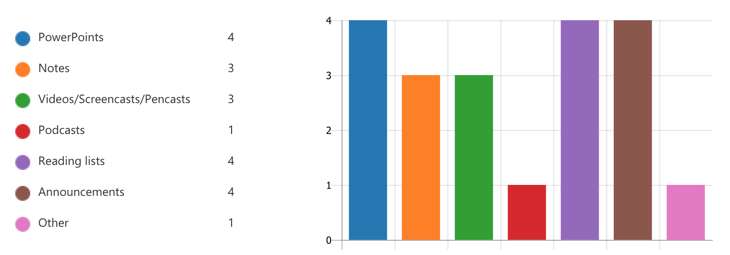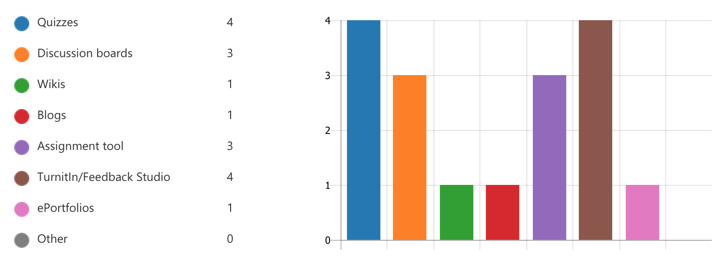I created this page as a proof of concept using CoDog’s link extraction tool on the story that was curated by Sheila McNeil.
Observations, long tweetchats like this should be edited in the Text view in WordPress. Rendering the tweets in the Visual HTML editor view is not something that the WordPress can cope with, but is probably necessary if you want to add commentary to a chat rather than a straight record.
The page will take a long time to load as each tweet has fetched as HTML, embedded in the post and rendered by the browser! (I assume Storify caches the embedded tweets somehow to avoid overloading the Twitter APIs.)
There’s a danger that you might crash your WordPress server!
Conclusion, a story which can be archived as a static website (See Archiving Tweetchats) may actually be preferable!
Here is the Archived Chat
https://twitter.com/cpjobling/status/952907031068934144
https://twitter.com/sheilmcn/status/952993978357608449
https://twitter.com/sheilmcn/status/952994346713976832
https://twitter.com/sheilmcn/status/952994692387483648
https://twitter.com/drkhemsworth/status/952995825654919169
https://twitter.com/sheilmcn/status/952996409871126528
https://twitter.com/sheilmcn/status/952996834108235782
https://twitter.com/sheilmcn/status/952997882638077952
https://twitter.com/sheilmcn/status/952998368405606401
https://twitter.com/drkhemsworth/status/952999098994618369
https://twitter.com/sheilmcn/status/952999281417445377
https://twitter.com/sheilmcn/status/952999583457726464
https://twitter.com/sheilmcn/status/952999828220506113
https://twitter.com/gwenffrwd/status/952999904409997312
https://twitter.com/sheilmcn/status/953000168751759360
https://twitter.com/sheilmcn/status/953000632721518592
https://twitter.com/sheilmcn/status/953001594777370626
https://twitter.com/sheilmcn/status/953002203152900102
https://twitter.com/sheilmcn/status/953002647103172611
https://twitter.com/sheilmcn/status/953003290182193152
https://twitter.com/gwenffrwd/status/953003338945228800
https://twitter.com/CliveBuckley/status/953004302557220865
https://twitter.com/sheilmcn/status/953004594514284544
https://twitter.com/sheilmcn/status/953005931050291201
https://twitter.com/sheilmcn/status/953006205424816128
https://twitter.com/CliveBuckley/status/953007234598031361
https://twitter.com/gwenffrwd/status/953007326440673292
https://twitter.com/SusanMGreig/status/953007499245969409
https://twitter.com/sheilmcn/status/953007550781411328
https://twitter.com/SusanMGreig/status/953008502699708421
https://twitter.com/CliveBuckley/status/953008878064726016
https://twitter.com/SusanMGreig/status/953009505159270401
https://twitter.com/gwenffrwd/status/953009524901908482
https://twitter.com/SusanMGreig/status/953009972199284736